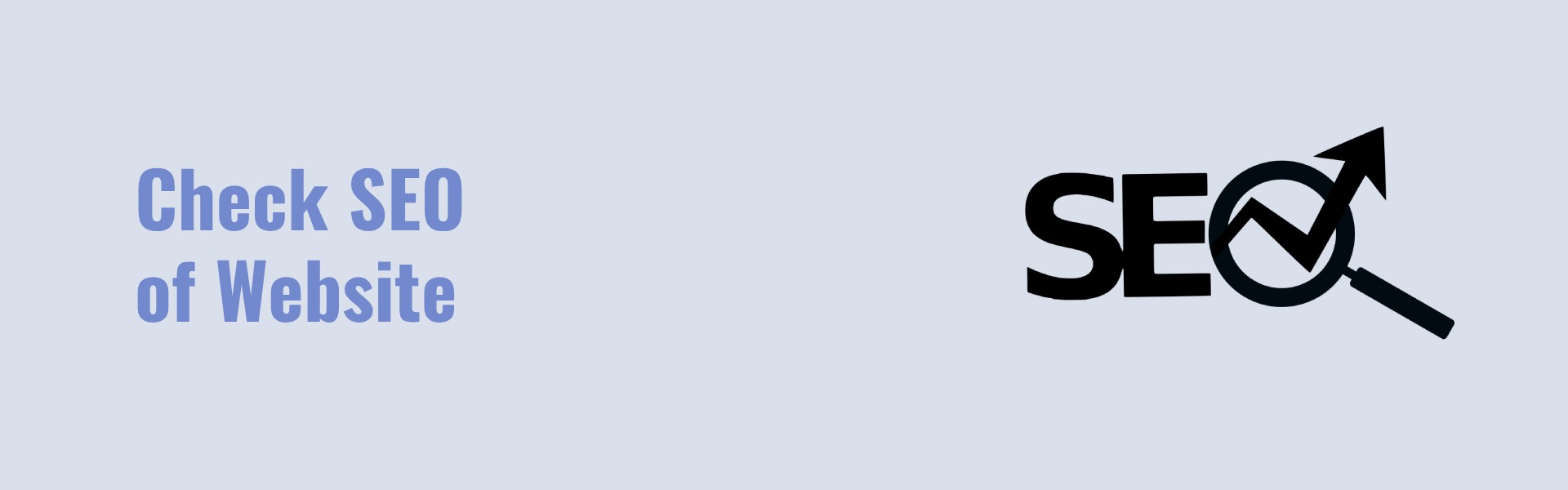Search Engine Optimization (SEO) is crucial for increasing the visibility of your WordPress website in search engines like Google. The better your SEO, the more likely you are to rank higher on search results, attract organic traffic, and enhance user engagement. Here are actionable steps to improve SEO in WordPress:
1. Choose an SEO-Friendly WordPress Theme
The theme you choose for your WordPress website plays a critical role in SEO. Opt for a lightweight, fast-loading, and mobile-responsive theme. Themes that are optimized for SEO will ensure that your content is easily crawled and indexed by search engines.
2. Install an SEO Plugin
Installing an SEO plugin, such as Yoast SEO or RankMath, can simplify the SEO process. These plugins offer on-page optimization features like meta descriptions, title tags, and sitemaps. They also help with readability, keyword optimization, and social media integration.
3. Optimize Your Permalink Structure
Permalinks (URLs) should be clean and descriptive. WordPress, by default, generates long URLs with random numbers, but it’s important to customize them. Go to your WordPress settings and choose the “Post name” option for a more readable URL structure. A URL like yourwebsite.com/best-seo-tips is more SEO-friendly than yourwebsite.com/?p=123.
4. Use Relevant Keywords
Perform keyword research to find relevant terms and phrases your target audience is searching for. Use these keywords naturally throughout your content, in headings, meta descriptions, and alt texts for images. Don’t overstuff keywords; maintain a natural flow of content.
5. Optimize Title Tags and Meta Descriptions
Title tags and meta descriptions are key elements for SEO. They help search engines understand the context of your pages and improve click-through rates (CTR). Your title tags should be clear, concise, and include the primary keyword. Similarly, meta descriptions should summarize the content of the page and encourage users to click.
6. Improve Site Speed
Page load speed is a significant ranking factor for Google. A slow website can lead to high bounce rates, negatively impacting your SEO. To improve your website’s speed:
- Use a content delivery network (CDN).
- Optimize images.
- Enable caching.
- Minimize JavaScript and CSS files.
7. Optimize Images
Images can significantly slow down your website if they’re not optimized. Always compress images before uploading them to WordPress. Additionally, use descriptive file names and add alt text to images. Alt text helps search engines understand the content of the image and improves accessibility.
8. Create High-Quality Content
Google favors high-quality, relevant content. Write engaging, informative, and original blog posts that answer your audience’s questions. Regularly update your content to keep it fresh and relevant. Long-form content tends to perform better in search engine rankings.
9. Mobile Optimization
With most users browsing the internet on mobile devices, it’s essential to have a mobile-friendly website. Choose a responsive WordPress theme, test your website on different screen sizes, and ensure that your content adapts to various devices.
10. Set Up an XML Sitemap
An XML sitemap helps search engines understand your website’s structure and crawl it more efficiently. Most SEO plugins, like Yoast SEO, automatically generate a sitemap for you. Submit your sitemap to Google Search Console to ensure proper indexing.
11. Use Internal and External Links
Link to other relevant pages and blog posts on your website to create an internal linking structure that guides users and search engines through your content. Also, link to authoritative external websites to build trustworthiness and credibility.
12. Enable SSL/HTTPS
Security is a ranking factor for Google. Ensure your website is secure by installing an SSL certificate. HTTPS websites are prioritized in search rankings, and they provide a better user experience.
13. Engage with Social Media
Social signals are indirect ranking factors, but they can help increase traffic to your website. Share your content on social media platforms to engage with your audience and drive traffic to your site. The more your content is shared, the more visibility it gains.
14. Track and Monitor Performance
Use tools like Google Analytics and Google Search Console to monitor your website’s performance. Track important metrics like organic traffic, bounce rate, and keyword rankings. Regularly reviewing your SEO efforts will help you identify areas for improvement.
Conclusion
Improving SEO in WordPress is a continuous process that requires consistent effort. By choosing an SEO-friendly theme, optimizing your content, improving site speed, and using the right plugins, you can significantly boost your website’s visibility in search engine results. Keep track of your performance and adjust your strategies as needed to stay ahead in the SEO game.