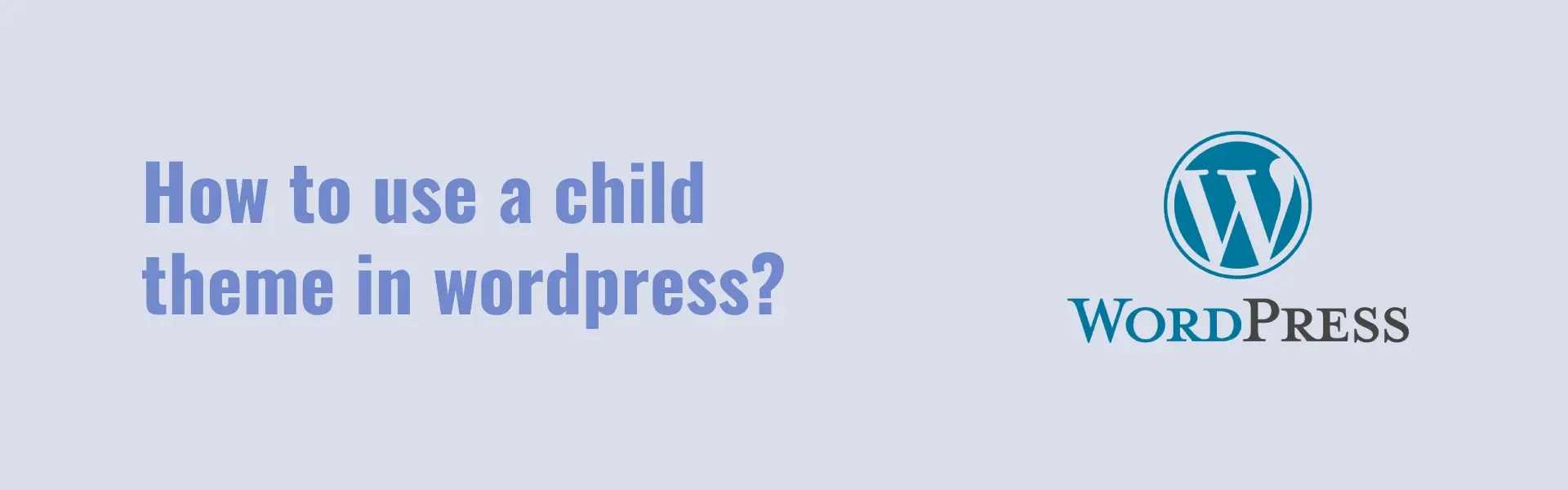Introduction
Using a child theme in WordPress is essential for anyone looking to customize their website while preserving the core functionality of their chosen theme. By using a child theme, you can make design tweaks and functional changes without affecting the original theme files, which ensures that any updates to the parent theme won’t overwrite your customizations.
What is a Child Theme?
A child theme is a sub-theme that inherits all the features, styles, and templates of a parent theme but allows you to make changes independently. This setup enables you to customize your site’s appearance and functionality without losing your changes during theme updates.
Why Use a Child Theme?
- Preserve Customizations: Updates to the parent theme will not affect your customizations in the child theme.
- Easy Maintenance: You can keep the parent theme updated for security and feature improvements.
- Experiment Safely: Test new styles, functions, or layouts without altering the main theme.
How to Create and Use a Child Theme
- Create a Folder for the Child Theme: Go to
wp-content/themes/and create a new folder named after your parent theme with-childat the end, e.g.,twentytwentythree-child. - Add a
style.cssFile: In your child theme folder, create a file calledstyle.cssand add the following header:This links your child theme to the parent theme.
- Add a
functions.phpFile: To load the parent theme’s styles, create afunctions.phpfile in your child theme folder and add: - Activate the Child Theme: Go to your WordPress Dashboard > Appearance > Themes, find your child theme, and click “Activate.”
Making Changes in the Child Theme
Now you can add your custom CSS or edit template files within the child theme without impacting the original theme. Customize headers, footers, or layouts safely.
Conclusion
Using a child theme in WordPress is an ideal solution for making your site unique while keeping it up-to-date. With this setup, you can dive into theme customization with confidence.