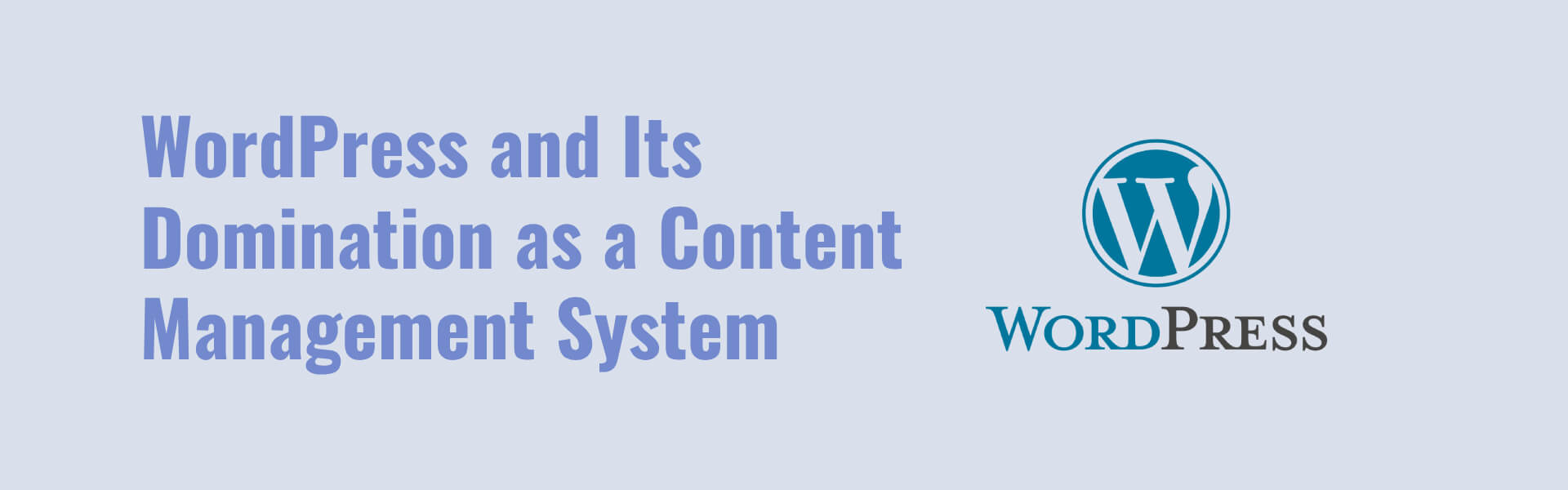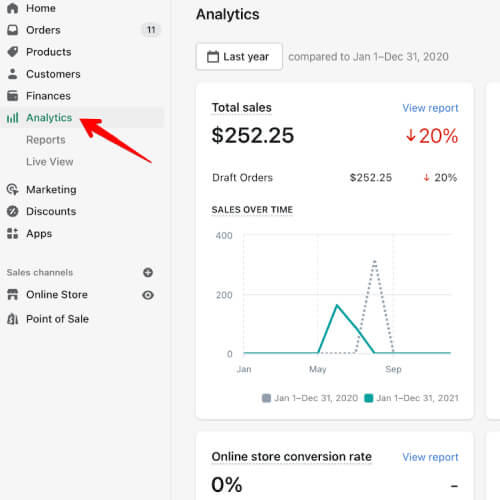Choosing the best WordPress themes for e-commerce can significantly enhance your online store’s functionality, user experience, and aesthetic appeal. Here are some of the best WordPress themes for e-commerce, along with a brief overview of each:
1. Astra
Astra is a lightweight and highly customizable theme that is perfect for e-commerce. It is fully compatible with popular e-commerce plugins like WooCommerce and Easy Digital Downloads.
Features:
- Pre-built e-commerce templates
- Fast performance
- WooCommerce integration
- Multiple header designs
- Easy customization without coding
2. Flatsome
Flatsome is one of the most popular WordPress themes for e-commerce. It is designed specifically for WooCommerce and offers a responsive design, making it perfect for mobile users.
Features:
- Drag-and-drop page builder
- Live theme options
- Customizable product pages
- Unlimited options
- Regular updates
3. Shopkeeper
Shopkeeper is a versatile theme designed for creating online stores. It is fully responsive and offers a modern, clean design.
Features:
- Pre-built page layouts
- Visual Composer integration
- Advanced theme options
- Easy setup and customization
- WooCommerce support
4. OceanWP
OceanWP is a highly flexible theme that works well for e-commerce websites. It offers deep integration with WooCommerce and numerous customization options.
Features:
- Fast loading times
- Multiple demo options
- WooCommerce integration
- Responsive design
- SEO-friendly
5. Divi
Divi by Elegant Themes is a powerful and versatile theme that can be used for any type of website, including e-commerce. It features the Divi Builder, a drag-and-drop page builder.
Features:
- Real-time design
- Customizable design options
- WooCommerce modules
- Global elements and styles
- Advanced design settings
6. Porto
Porto is a responsive WordPress and WooCommerce theme that is highly customizable and suitable for various e-commerce websites.
Features:
- Multiple demo options
- Speed and performance optimization
- Visual Composer and WPBakery Page Builder integration
- WooCommerce integration
- Multiple header and footer layouts
7. TheGem
TheGem is a versatile theme with a large number of pre-built demo sites, including options for e-commerce. It is highly customizable and comes with premium plugins.
Features:
- Visual Composer integration
- Revolution Slider included
- WooCommerce compatibility
- High performance
- Customizable design elements
8. Neve
Neve is a super-fast, easily customizable, and multi-purpose theme perfect for e-commerce websites. It integrates seamlessly with WooCommerce and other popular plugins.
Features:
- Lightweight and fast
- Customizable header and footer
- WooCommerce integration
- Mobile-first design
- SEO-friendly
9. WoodMart
WoodMart is a premium WordPress theme designed from the ground up for building supreme WooCommerce online stores of any kind.
Features:
- Advanced variable products
- Visual drag-and-drop header builder
- Product page builder
- Fast performance
- AJAX filters
10. Hestia
Hestia is a modern WordPress theme for professionals. It fits creative business, small businesses (restaurants, wedding planners, sport/medical shops), startups, corporate businesses, online agencies and firms, portfolios, e-commerce (WooCommerce), and freelancers.
Features:
- WooCommerce ready
- Live Customizer
- Page builder compatibility
- One-click updates and fast support
- Custom backgrounds
Your perfect WordPress website is just a click away. Partner with us and watch your digital dreams come to life!